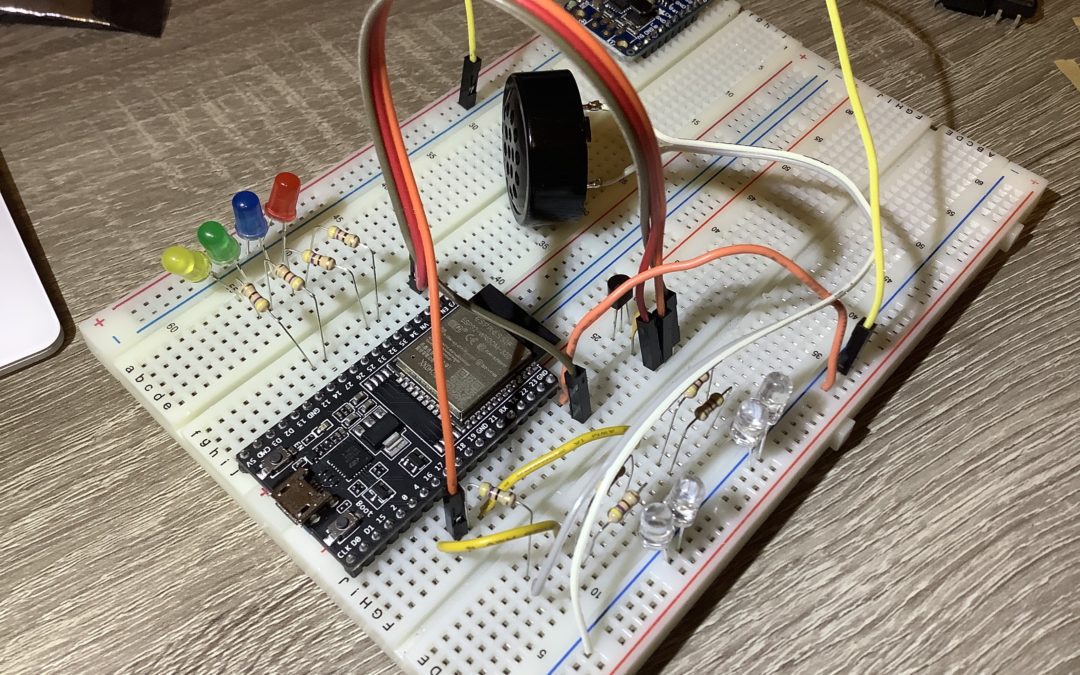Determined the pins and wired them to the ESP32. Checked the recommended schematic for the temperature sensor, added a 0.1uF cap. There will be 4x white LEDs (2 individually controlled), and 1x red, blue, green, yellow. The purpose of each of these will be determined later when writing the code that connects with MQTT. The white LEDs illuminate an orange Nalgene quite nicely. Found a tone library for the speaker that works with the ESP32. Why use a breadboard for this and not jump right away to circuit board layout? Have run in to situations with the ESP32 where some pins behave differently than originally thought (for example, some pins are output only). Just verifying this works, then can make a pcb. Next step is to write the test code, then schematic capture and board layout. Yay, electronics!
Archives
- March 2021 (2)
- January 2021 (2)
- December 2020 (10)
- November 2020 (7)
- October 2020 (12)
- April 2020 (5)
- March 2020 (11)
- February 2020 (18)
- January 2020 (23)
- December 2019 (18)
Categories
- Announce (1)
- Environment (1)
- News (107)
- Collaboration Logs (14)
- Field Logs (1)
- Progress Logs (53)
- Tech Logs (38)
Tags
aframe
ar
arduino
aws
aws iot
bowie
brain kit
build
cad
chassis
code
collab log
data
documentation
ec2
electronics
esp32
Field Log
imagery
ir camera
javascript
jitsi
kit code
kit log
leds
map
marker
microcontroller
mosquitto
motor kit
mqtt
operator interface kit
outdoors
power pack kit
python
schematic
sensor node
software
ssl
super bright lights kit
team
tech log
testing
uottawa
water